
Dvtm -- 平铺式终端
如果你使用过 Dwn 或 Awesome 这种平铺式窗口管理器,一定对这种显示方式印象深刻,现在即使在纯终端下,也可以平铺一把。
Dvtm 是一款仿照平铺式窗口管理器的虚拟终端,可以将多个终端界面同时显示出来,并支持随时创建和切换。
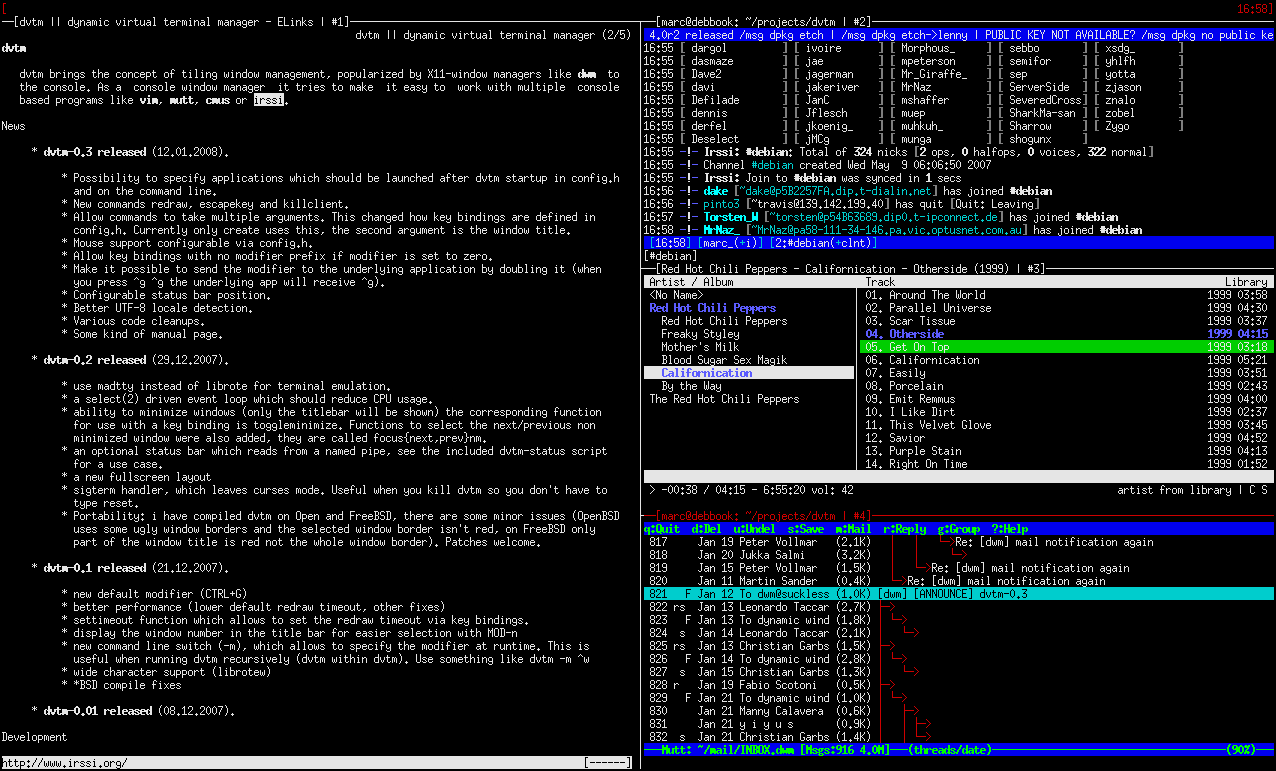
直接在终端运行 dvtm 即可启动。dvtm 的中的命令通过 Mod 键( 默认为 Ctrl+g ),再配合字母来激活。
Mod-c 创建新终端窗口
Mod-x 关闭当前窗口
Mod-l 增大当前窗口
Mod1-h 减小当前窗口
Mod-j 移动到下一窗口
Mod-k 移动到前一窗口
Mod-[1..n]
激活第 n 个窗口
Mod-. 最小化当前窗口
像 Dwm 一样,你可以给 dvtm 指定窗口的 “分割模式”:
+----------+----------+ +----------+----------+
| | | | | |
| | | | | |
| | | | | |
| | | | +----------+
| | | | | |
| | | | | |
| | | | | |
+---------------------+ +---------------------+
2 windows 3 windows
+----------+----------+ +----------+----------+
| | | | | |
| | | | +----------+
| +----------+ | | |
| | | | +----------+
| +----------+ | | |
| | | | +----------+
| | | | | |
+---------------------+ +---------------------+
4 windows 5 windows
+----------+----------+ +----------+----------+
| | | |
| | | |
| | | |
+---------------------+ +---------------------+
| | | | |
| | | | |
| | | | |
+---------------------+ +---------------------+
2 windows 3 windows
+---------------------+ +---------------------+
| | | |
| | | |
| | | |
+------+-------+------+ +----+-----+-----+----+
| | | | | | | | |
| | | | | | | | |
| | | | | | | | |
+------+-------+------+ +----+-----+-----+----+
4 windows 5 windows
+----------+----------+ +----------+----------+
| | | | | |
| | | | | |
| | | | | |
| | | +----------+----------+
| | | | |
| | | | |
| | | | |
+---------------------+ +---------------------+
2 windows 3 windows
+----------+----------+ +------+-------+------+
| | | | | | |
| | | | | | |
| | | | | | |
+----------+----------+ +------+---+---+------+
| | | | | |
| | | | | |
| | | | | |
+---------------------+ +---------------------+
4 windows 5 windows 三种分割模式的区别在于新窗口的出现位置,你可以通过快捷键实时切换:
Mod-t Change to vertical stack tiling layout.
Mod-b Change to bottom stack tiling layout.
Mod-g Change to grid layout.
如果你在终端下配置了鼠标,那就可以直接用鼠标来切换窗口,单击即为选择,双击即为最大化当前窗口。
更多的命令可以参考 man dvtm。
Dvtm 的主页: http://www.brain-dump.org/projects/dvtm
如果你想在图形界面下任意分割终端窗口,那么可以试试 GNOME Terminator。
is-Programmer 是一个面向 Linux 爱好者与程序员的 Blog 系统,具有简洁的风格,方便的代码高亮和数学公式插入功能,适合撰写学习笔记和技术文档。
Host by is-Programmer.com | Power by Chito 1.3.3 beta
2009年2月04日 06:15
linuxgem推荐了很多精品软件,太好了
man 一下还有其他快捷键
2009年2月04日 13:24
配置一下,就可以做成一个监控界面。
2009年3月31日 06:29
安装上后,在putty上无法 新增终端窗口,按Ctrl+g+c 没反应
是否一定要安装Xwindows之类的才能用?
2009年4月17日 03:08
@jack 我的用pietty远程连到LINUX下, 开着screen里运行dvtm很正常,很棒
2009年8月18日 01:42
用dvtm,但打开vim,里面的配色不显示。。。真是郁闷。直接没用dvtm了.
2013年5月11日 14:04
你说的快捷键没用吖?
2022年4月06日 05:48
I would like to say that this blog really convinced me to do it! Thanks, very good post. https://www.posterprintcenter.com/large-format-printing/delivery-installation.html
2022年4月13日 22:56
I have read all the comments and suggestions posted by the visitors for this article are very fine,We will wait for your next article so only.Thanks! 출장마사지
2022年4月18日 23:15
Superbly written article, if only all bloggers offered the same content as you, the internet would be a far better place.. foto malen lassen
2022年4月19日 15:22
We have sell some products of different custom boxes.it is very useful and very low price please visits this site thanks and please share this post with your friends. cbd tropfen
2022年6月12日 00:30
We guarantee plagiarism-free work and that your custom college papers will pass Turnitin. Since Turnitin saves all files, we check papers with Copyleaks and Copyscape. essaywriter.org
2022年7月05日 13:16
I am young spirited woman with an incredible body, soft skin and nice figure giving your best expertise what you ever will get. Call Girls in Bangalore
2022年9月05日 14:45
I think other web site proprietors should take this web site as an model, very clean and wonderful user friendly style and design, as well as the content. You’re an expert in this topic! alongnovember.com
2022年9月29日 17:48
KEIF Restaurant, Dubai: See 65 unbiased reviews of KEIF Restaurant, rated 4 of 5 on Tripadvisor and ranked #1,901 of 13,110 restaurants in DubaiKEIF RESTAURANT, Dubai - Business Bay - Menu, Prices & Restaurant Reviews - Tripadvisor Lebanese restaurant in dubai
2022年12月02日 22:21
Thank you very much for this great post.
2023年8月16日 15:05
When I start your current Feed this provides me with a bunch of turned text, will be the breakdown on my small side? curtains floral pattern
2023年8月19日 19:51
What i don’t understood is in truth how you’re no longer really a lot more well-liked than you might be now. You are very intelligent. You understand thus considerably in terms of this topic, made me individually consider it from numerous varied angles. Its like men and women are not fascinated unless it¡¦s one thing to accomplish with Woman gaga! Your personal stuffs outstanding. Always maintain it up! large pistol primers
2023年8月20日 22:43
My brother suggested I would possibly like this website. He used to be entirely right. This post actually made my day. You can not imagine just how much time I had spent for this info! Thanks! UFABETแทงบอลบนมือถือ
2023年8月21日 15:44
I am extremely impressed along with your writing abilities well with the format for your blog. Is that this a paid topic or did you modify it yourself? Anyway keep up the excellent quality writing, it’s rare to see a great blog like this one nowadays. แทงใบเหลืองใบแดงUFABET
2023年8月21日 22:42
I’ve been exploring for a bit for any high quality articles or blog posts on this sort of area . Exploring in Yahoo I at last stumbled upon this site. Reading this info So i’m satisfied to convey that I’ve an incredibly good uncanny feeling I came upon just what I needed. I most surely will make sure to don’t overlook this website and give it a look regularly. UFABETแทงบอลทายผลผู้ชนะ
2023年8月22日 22:17
I’ve been recently meditating on the very same matter personally lately. Happy to see somebody on the same wavelength! Nice article. https://www.outlookindia.com/outlook-spotlight/liv-pure-reviews-what-they-ll-never-tell-you-does-livpure-really-work--news-311512
2023年8月23日 20:18
Thanks for making the honest attempt to speak about this. I believe very robust approximately it and want to read more. If it’s OK, as you gain more in depth wisdom, would you thoughts adding extra articles similar to this one with additional information? It might be extremely useful and useful for me and my friends. เว็บพนันบอลออนไลน์อันดับ1
2023年8月24日 17:04
Coming from my research, shopping for electronic products online can for sure be expensive, nevertheless there are some guidelines that you can use to obtain the best deals. There are continually ways to locate discount specials that could help make one to possess the best electronics products at the smallest prices. Good blog post. UFABET เว็บพนันแตกง่าย
2023年8月24日 17:05
My partner and i bookmared your internet site a couple of days ago coz your blog impresses me personally. เว็บบอลออนไลน์UFA
2023年8月25日 00:27
Hmm is anyone else experiencing problems with the pictures on this blog loading? I’m trying to find out if its a problem on my end or if it’s the blog. Any feed-back would be greatly appreciated. สมัครแทงบอลฟรี
2023年8月25日 13:37
This web page is really a walk-via for the entire info you wanted about this and didn’t know who to ask. Glimpse here, and also you’ll undoubtedly uncover it. เว็บไซต์แทงบอลอันดับ1
2023年8月26日 00:07
I’ve been meditating on the identical issue personally recently. Pleased to see another person on the same wavelength! Nice article. เว็บพนันออนไลน์UFA
2023年8月27日 16:07
An impressive share, I recently given this onto a colleague who was conducting a little analysis with this. Anf the husband in fact bought me breakfast since I found it for him.. smile. So i want to reword that: Thnx with the treat! But yeah Thnkx for spending any time to talk about this, I’m strongly concerning this and adore reading on this topic. If it is possible, as you grow expertise, does one mind updating your site to comprehend details? It truly is highly of great help for me. Large thumb up because of this post! 메이저사이트
2023年8月30日 15:35
Keep up the wonderful work , I read few content on this site and I think that your blog is very interesting and contains sets of great info . 메이저사이트
2023年9月03日 18:03
It’s quite hard to find a good site. And I think I am lucky enough to have come here. The posts are doing great and full of good insights. I would be glad to keep on coming back here to check for updates! 토토사이트
2023年9月05日 00:14
People: LeBron James is nowhere near the competitor that Michael Jordan was. Quit comparing the two.|whereishawkins| salingsilang
2023年9月06日 22:01
There is noticeably big money to understand this. I suppose you’ve made particular nice points in features also. djarumtoto login
2023年9月08日 21:38
I image this might be various upon the written content material? then again I still believe that it may be appropriate for nearly any form of subject subject matter, because it will continuously be gratifying to resolve a heat and delightful face or possibly pay attention a voice whilst preliminary landing. tactical gun hawaiian shirt
2023年9月08日 21:45
Howdy, i read your blog occasionally and i own a similar one and i was just wondering if you get a lot of spam comments? If so how do you prevent it, any plugin or anything you can recommend? I get so much lately it’s driving me mad so any support is very much appreciated. filmyzilla 2023
2023年9月14日 20:31
This key fact write is get many site visitors. How should you publicize it? Doing it offers a fantastic customized style during strategies. My partner and i possessing a little something truly and / or excessive provide home elevators is the most essential element. สล็อต
2023年9月18日 16:14
I wish more authors of this type of content would take the time you did to research and write so well. I am very impressed with your vision and insight.
2023年9月19日 23:21
I simply had to thank you very much yet again. I am not sure the things that I would have sorted out in the absence of the tactics documented by you regarding such area. It was before a real challenging scenario in my view, however , discovering a new well-written technique you handled it forced me to cry over joy. I’m just grateful for this support and as well , pray you realize what an amazing job you’re doing teaching the others with the aid of your webpage. I’m certain you haven’t encountered all of us. Pretty Penguin Crocs
2023年9月22日 00:09
wonderful post, very informative. I wonder why the other specialists of this sector don’t notice this. You should continue your writing. I am confident, you’ve a huge readers’ base already! 신림셔츠룸
2023年9月23日 15:07
We still cannot quite believe that It was not respectable often be those checking important points located on yuor web blog. Our kids and that i are sincerely thankful for your personal generosity also giving me possibility pursue our chosen profession path. Published information Manged to get with your web-site. gutter cleaning bournemouth
2023年9月24日 01:19
I’d also like to state that most of those that find themselves without the need of health insurance are normally students, self-employed and those that are jobless. More than half from the uninsured are under the age of Thirty five. They do not sense they are in need of health insurance since they are young along with healthy. Their income is normally spent on real estate, food, and also entertainment. Some people that do represent the working class either whole or not professional are not given insurance by means of their jobs so they go without because of the rising valuation on health insurance in america. Thanks for the tips you discuss through your blog. shillong teer common number
2023年10月02日 16:55
it was a wonderful chance to visit this kind of site and I am happy to know. thank you so much for giving us a chance to have this opportunity..
2023年10月02日 18:15
I recently came across your blog and have been reading along. I thought I would leave my first comment. I don’t know what to say except that I have enjoyed reading.
2023年10月02日 18:43
This content is written very well. Your use of formatting when making your points makes your observations very clear and easy to understand. Thank you.
2023年10月02日 23:00
I should say also believe that mesothelioma cancer is a uncommon form of cancer malignancy that is usually found in people previously familiar with asbestos. Cancerous tissue form inside the mesothelium, which is a shielding lining which covers the majority of the body’s areas. These cells normally form from the lining on the lungs, tummy, or the sac that encircles one’s heart. Thanks for giving your ideas. Kalaastar song lyrics
2023年10月06日 17:46
It’s difficult to get knowledgeable men and women within this topic, but the truth is be understood as what happens you are speaking about! Thanks baby shrek crocs
2023年10月07日 18:45
Thanks for your post. I’ve been thinking about writing a very comparable post over the last couple of weeks, I’ll probably keep it short and sweet and link to this instead if thats cool. Thanks.
2023年10月08日 16:18
Thanks for your handy post. Over time, I have come to be able to understand that the particular symptoms of mesothelioma are caused by the actual build up associated fluid between the lining of your lung and the chest muscles cavity. The ailment may start inside chest region and pass on to other parts of the body. Other symptoms of pleural mesothelioma cancer include weight-loss, severe inhaling and exhaling trouble, temperature, difficulty swallowing, and bloating of the face and neck areas. It really should be noted that some people with the disease will not experience just about any serious indications at all. how do I recover my stolen crypto assets?
2023年10月12日 17:13
This article was written by a real thinking writer without a doubt. I agree many of the with the solid points made by the writer. I’ll be back day in and day for further new updates. Roof Cleaning Southampton
2023年10月14日 00:35
Youre so cool! I dont suppose Ive read something like this before. So good to seek out any individual with some authentic ideas on this subject. realy thank you for beginning this up. this website is one thing that is needed on the web, somebody with a little bit originality. useful job for bringing one thing new to the internet! transparent training bra
2023年10月21日 00:41
This is actually attractive, You’re particularly expert article author. I have signed up with your feed and additionally expect enjoying all of your really good write-ups. At the same time, I’ve shared the blog throughout our social networking sites. แทงบอลเงินสด
2023年11月07日 20:34
That appears to be excellent however i am still not too sure that I like it. At any rate will look far more into it and decide personally! พนันออนไลน์ เว็บไหนดี
2023年11月07日 22:10
Hi, I just discovered your blog via yahoo. Your post is truly pertinent to my life right now, and I’m really delighted I found your website. digitalglobaltimes.com
2023年12月20日 23:35
这是一个令人印象深刻的分享,我最近把这个分享给了一位正在对此进行一些分析的同事。 事实上,丈夫给我买了早餐,因为我为他找到了早餐……微笑。 所以我想改写一下:感谢您的款待! 但是,是的,感谢您花时间谈论这个问题,我非常关心这个问题,并且喜欢阅读这个主题。 如果可能的话,随着您专业知识的增长,人们是否介意更新您的网站以了解详细信息? 这确实对我有很大的帮助。 因为这篇文章而竖起大拇指! Dream Gaming