LinuxGem
此处为老的 LinuxGem,新版 LinuxGem 请移步 www.linuxgem.org

用 byzanz 截取屏幕动画为 gif
在网上给别人讲解电脑操作的时候就想,如果可以把屏幕操作拍下来给他看就好了, 讲解实在是太费力……
byzanz 就是这个功能,她可以截取全屏幕、指定窗口、指定区域的屏幕动画,并保存为 gif 格式~
安装之后,右键点击任务栏并选择 “添加到面板” ,就会看到 “Desktop Recorder” 这项:
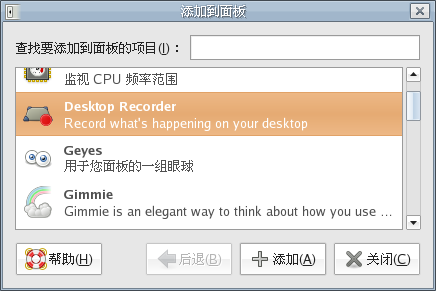
添加之后,面板上就会多出一个 Desktop Recorder 的图标,一共有 3 个选项,对应前面说的 3 种截取模式:
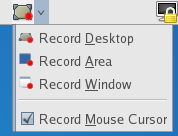
接下来怎么做就不用多说了,如果你实在不明白怎么使用,可以看看官方的 Demo 。
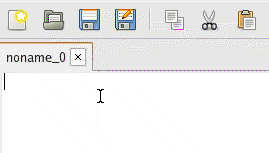
不过截取动画的时候也别太贪心哦,全屏幕的 gif 动画,十几秒的时间也会产生两三 M 的文件,这恐怕是 byzanz 唯一的缺点了吧。
如果你的发行版软件仓库中没有 byzanz ,可以在这里下载到,上面还有官方的几个 gif 演示。
文章搜索
Try is-Programmer
is-Programmer
is-Programmer 是一个面向 Linux 爱好者与程序员的 Blog 系统,具有简洁的风格,方便的代码高亮和数学公式插入功能,适合撰写学习笔记和技术文档。
浏览计数器
1790300
Host by is-Programmer.com | Power by Chito 1.3.3 beta
2007年10月17日 22:31 截取成swf就好了……
2009年3月20日 01:50
今天,用上了。
2023年10月01日 20:16
You should mainly superior together with well-performing material, which means that see it: Orlando Kitchen Remodeling
2023年10月15日 14:20
Your texts on this subject are correct, see how I wrote this site is really very good. Deltona Exterminator
2023年11月13日 21:02
Excellent read, Positive site, where did u come up with the information on this posting?I have read a few of the articles on your website now, and I really like your style. Thanks a million and please keep up the effective work. Watten House
2023年11月13日 21:04
For many people this is the best solution here see how to do it. The Continuum
2023年12月20日 13:50
On that website page, you'll see your description, why not read through this. bring positive energy into the home